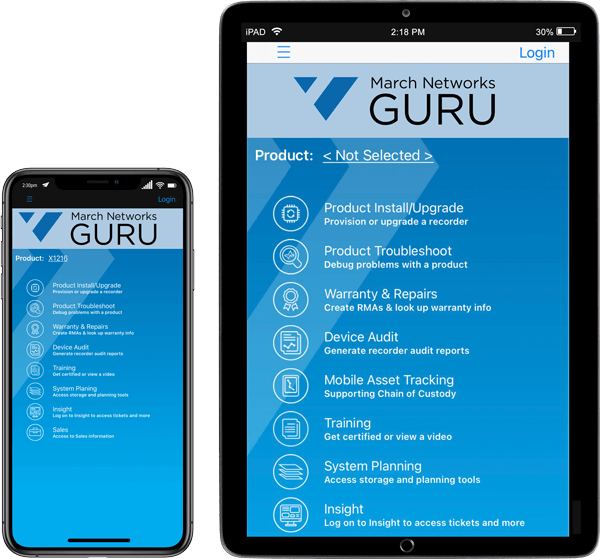
Download GURU Now
Our industry-first GURU Smartphone App automates typically time-consuming tasks so technicians don’t have to spend time booting up a laptop and connecting to the Internet or calling for technical support. With GURU, you can take advantage of your phone’s existing features to enhance efficiency and overall case management.
Upgrade recorder software
Keep your March Networks recorders up to date by applying software upgrades with GURU. Just download the software onto your smartphone or tablet, and connect to your 8000, 9000 or RideSafe Series recorder by plugging a wireless adaptor into the recorder’s USB port. Then scan the QR code on the front panel of the unit to make the wireless connection. You can then transfer the software and upgrade the recorder with a few easy taps on your mobile device.

Security Audits
Assess how secure the configuration of installed March Networks recorders is against a list of potential weaknesses with GURU’s Security Audits feature. Receive a list of recommendations on ways to harden the system, such as changing a default password. Read our disclaimer.

Wireless provisioning
Make networking adjustments on-site without your laptop with GURU’s innovative wireless provisioning capability. Just connect GURU to any March Networks 8000 Series or RideSafe NVR by plugging a wireless adapter into the recorder’s USB port. Then scan the QR code to make the wireless connection.
Use provisioning to:
- Review or change an IP address
- Check Domain Name System (DNS) settings
- Register or unregister a recorder from the March Networks Command Enterprise Server or Enterprise Service Manager
GURU works with the March Networks wireless adapter. Contact your March Networks representative and read this disclaimer for more information.

Installation audits
Review system settings and ensure proper device configurations with GURU’s installation audits tool, compatible with March Networks 8000 Series and RideSafe NVRs. Get a snapshot of your system’s key configuration details, including:
- Location and device information
- Network details including port settings, network names and IP addresses
- Disk status, along with model, serial number and size
- Camera data rates, displayed by input, type, rate and frames per second
- Storage information, including current and predicted retention
- Text channels, to indicate what local protocol has been enabled to POS and ATM systems with most recent activity
- Camera information like video resolution, bitrate, codec and status, plus a thumbnail image of each connected camera’s field of view
Package reports and email in Word format to customers or supervisors for review and approval.
Mobile asset tracking for transit agencies
Capture critical details quickly following an incident on your bus or train with GURU’s Mobile Asset Tracking feature, compatible with March Networks RideSafe NVRs. Scan the QR code on the NVR to:
- Capture serial numbers, date, time and geo-location of the event
- Input the vehicle number and assign a case or ticket number
- Make notes and attach pictures taken with your mobile device
Package all information in a PDF file and trace it as it passes from one person to the next in the investigation process.

