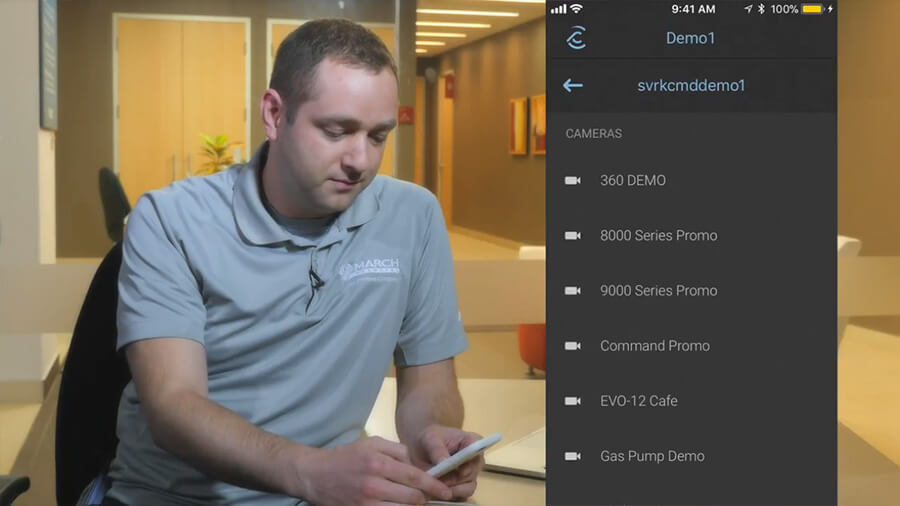Command Mobile Plus

Command Mobile Plus supports:
- Searchlight Cloud
- Searchlight (on-prem and hosted)
Major Features
- Ability to view live and playback (recorded) video (H.264 and H.265)
- Digital zoom into images to view details (live and playback video)
- View up to 9 live (tablets) and up to 8 (smartphones) cameras simultaneously (stream quality dependent on camera settings)
- Quick and easy recorded video search by time and/or date
- Playback controls with fast rewind and fast forward features (up to 8x on Android and 8x on iOS)
- PTZ camera control (operated by gestures or virtual joystick)
- Dewarping for 360° cameras
- Direct connection to a recorder or to a server running the Command Enterprise Software
- Ability to view dewarped images in saved views
- Ability to view logical and personal maps
- Access to System, Logical, and Personal resources
- Audio support
- Text Insertion support
- Support for Single Sign-On, when enabled on the CES (v.2.17 or higher)
- Support for Two-Factor Authentication, when enabled on the CES (v.2.17 or higher)
- Real-time notifications when configured alarms are triggered
Note: This feature also requires the Alert Communication Tool Premium (v.1.5 and higher) application
Searchlight Cloud
- Ability to access and customize reports from the Searchlight Cloud service
-
- Ability to view transactions
- Ability to drill-down to receipts and granular data with filtering and search option
- Ability to perform relative search by operator, by site, by terminal
- Text insertion display – receipt text associated to a camera feed
- Video provided by CES core system (on-prem or hosted)
- Privileges provided by CES core system
Searchlight
- Ability to view transactions from Transactions Report section of Searchlight
- Ability to filter by start / end date / time
- Ability to pick report set on Command Enterprise / Searchlight client
- Access to the Business Rules page of Searchlight
- Ability to filter by start / end date / time
- Access to the Operations Audit page of Searchlight
- Ability to filter by start / end date / time
- Access to the Security Audit page of Searchlight
- Ability to filter by start / end date / time
- KPI badges displayed on the home page, with the ability to access access the report or the query related to the badge

Remotely monitor your business
Save time and money by monitoring your business remotely with the Command Mobile Plus smartphone app. Free from the App Store and Google Play, the app provides convenient access to live and recorded surveillance video from your personal smartphone or tablet. Conveniently manage operational issues, monitor location cleanliness, review signage and displays – all from your mobile device.
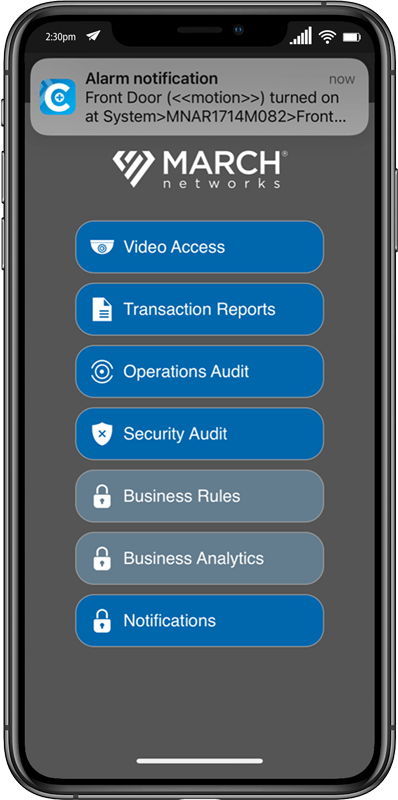
Get instant alerts with push notifications
Command Mobile Plus enables push notifications from Command Enterprise Software. Be alerted instantly to alarms that have been configured on your March Networks’ recorders, including AI-based alarms from March Networks’ ME6 Series IP Cameras, which are equipped with video intelligence. With just one click, view video associated with your alarm event.
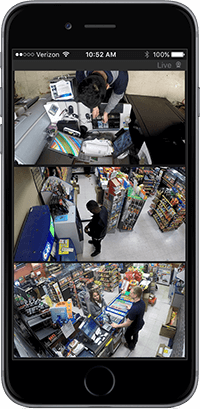
Secure remote access without port forwarding
Command Mobile Plus supports remote video access through the Network Address Translator (NAT) traversal capability. This method allows you to connect to your March Networks recorders securely from any location without a VPN, direct connectivity, or the need for port forwarding.
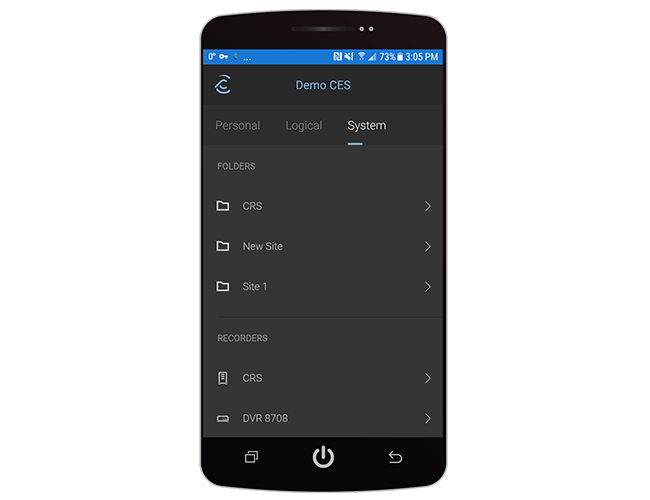
Synchronized with Command
Command Mobile Plus works seamlessly with the cameras on your March Networks X-Series, 8000 Series, 9000 Series or RideSafe recorders, allowing you to use the same login credentials and access all the same personal folders as your desktop application. Quickly access store locations and cameras by name, view frame rates and adjust video for optimal viewing based on available bandwidth.
Controlling PTZ Cameras and De-Warping Oncam 360° Cameras with Command Mobile Plus
The Command Mobile Plus app supports de-warping of live and recorded Oncam 360° camera views, and also lets you control PTZ cameras. Watch how it works.

Ready to get started?
Watch our training videos for step-by-step instructions on using the app.
Jay Leno uses Command Mobile Plus to watch over his garage
Learn more about March Networks tools & resources
Command Mobile Datasheet
View live and recorded surveillance video from your smartphone or tablet
Command Mobile Plus 5.4 Quick Start Guide
Using Command Mobile Plus to monitor cameras and view recorded video