Options for securely sharing your video evidence: Locally hosted vs cloud-based platforms
Filed under: Cloud, Video-Based Business Intelligence
Just like video surveillance technology itself, how we share evidence has evolved greatly over the past few years. Traditionally, users have hosted their video files locally, and then exported the video file they need as an MP4, or in the case of March Networks customers using our Command software, as a .CME file offering the option for video authentication. After export, the file is typically emailed to the desired person or party, but if the file is too large to transfer, you may be forced to download it to a USB and deliver the USB by mail or in person.
Recently, we’ve seen a growing trend in cloud-based evidence sharing, where video evidence is uploaded and stored in the cloud, and then can be shared with recipients via email who are authorized to view the file. The most important factor with either evidence sharing option is choosing the one you’re most confident can share your video safely.
Here are three things to consider when determining how to securely share your evidence:
Easy-to-use software
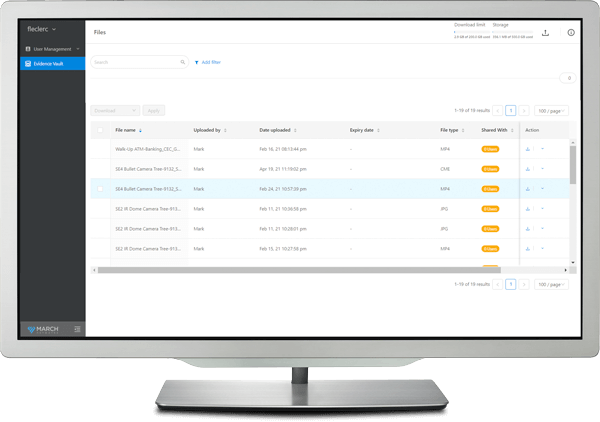
March Networks’ Evidence Vault has an easy-to-use web client interface lets you upload and search for evidence quickly
Being able to quickly and securely share evidence is crucial when it comes to investigating incidents like theft or break-ins, so it’s important that the software you use can easily find and share the evidence needed. Having software that lets you upload evidence in any file format, as well as being able to tag and filter the files by camera location or a certain location on the premises, allows the user to quickly find and send files as soon as an incident occurs.
It’s also important to have a software that can monitor access to video files by being able to set and track the chain of custody. With March Networks’ cloud-based platform, Evidence Vault, all actions are logged within the system’s activity audits, which track who has viewed, shared, or downloaded evidence.
Secure transfers outside your network
Evidence of an incident on your premises often needs to be shared beyond your network such as to a police department or an insurance company. As mentioned, the traditional way of sharing evidence is to export the video files and share via email, or more often than not, with a USB due to large file sizes. The issue with both of these methods is that there is no guarantee of who is on the receiving end of these files. A USB can be shared, lost or stolen, leaving your company vulnerable to unauthorized parties accessing the sensitive files.
It is imperative that the process of sharing your video data is seamless, which is why with a cloud-based platform you can manage permissions, control accessibility, and audit activity. Encryption in transit and at rest also secures the chain of ownership so that no one who is unauthorized can view the files even if they had a URL to where they were stored. There are additional measures that can be put in place to further secure sharing such as being able to set an expiry on sharing time to limit how long an authorized party can access the files for. Cloud-based storage also allows you to securely access your files from anywhere.
Storage capacity
The last thing to consider when choosing how you want to share and manage your evidence is making sure your system has the storage capacity needed to keep all of your files. Locally hosting all your video evidence on your computer will require physical storage capacity. If you reach your capacity limit, you’ll have to either remove files to create space or see if an external hard drive can work with your security system. With cloud-based storage, you can purchase storage as you need it. With this option, you can scale your capacity as your needs change over time.