Tech Tip: Exporting Video After Daylight Saving Time Ends
Filed under: Video Management System, Training
If you’re a March Networks customer, or even just a frequent visitor to our website, you’re probably familiar with this saying: “Video that’s always there when you need it.”
We frequently use this phrase to describe the reliability of our network video recorders (NVRs), which are designed to record video 24/7 and protect your data, even during time changes like daylight saving time (DST), which ended this past weekend in most parts of North America.
Because March Networks’ NVRs record in Coordinated Universal Time (UTC for short), video is never lost or overwritten during the time change. In fact, our Command Client software – with its easy-to-use timeline feature – makes both sets of time periods available, the DST and the corresponding Standard time.
For example, if I’m searching for video of an incident that occurred during the time change (2am ET on November 5), the Command Client timeline will show me exactly where the time change occurred, highlighted in blue. You can see that the 01:00 hour is repeated in the timeline below.
 March Networks’ Command Client timeline showing both DST and the Standard time periods available to the user.
March Networks’ Command Client timeline showing both DST and the Standard time periods available to the user.
If I want to export a video clip that occurred during the time change, I simply select the start time in DST and check the DST box (pictured below), and leave the end time in standard time (by not checking the DST box).
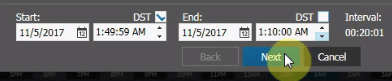
Watch this helpful training video to learn more about exporting video after daylight saving time ends.