The Best Enterprise VMS Solutions Include These Six Features
Filed under: Video Management System
We’ve all done it. At some point in our lives, we’ve purchased technology that didn’t live up to our initial expectations. Maybe it was the latest thing in home electronics, or perhaps it was a software solution or service.
Regardless, the disappointment was the same. Instead of making our life easier, the product created frustration and hassle, eventually driving us to look for something else.
Unfortunately, this scenario plays out frequently in the security realm, especially when it comes to enterprise video surveillance. Managing hundreds of security cameras and recorders and/or video management software (VMS) systems across multiple locations comes with unique challenges; if your enterprise solution doesn’t stack up, it can spell disaster.
A true enterprise VMS solution
Enterprise video surveillance involves far more than just recording video with NVRs/DVRs or a VMS; it’s about both recording and the management and maintenance of the entire video system. A true enterprise VMS solution can save you time and money by ensuring all of your recording devices are running optimally around the clock so you never have to worry about losing video.
If you’re evaluating VMS solutions for a large organization, there are some key features that can lighten your workload and save you money in the long term. Understanding these features can give you a basis to start your search, and help you narrow down your choice.
Here are six important features of a true enterprise VMS solution:
Centralized system management – Centralized system management is a classic feature of an enterprise VMS. If your organization has locations across the country, or even around the world, you need to be able to view video from any one of these sites and manage all of their respective recorders and cameras from one location. Centralized management allows you to do that. With this feature, you can quickly push configuration and device settings to all of your video recorders and cameras. This can dramatically speed system administration, especially during the setup phase. It can also save you a lot of maintenance time, as you can very quickly apply firmware updates to multiple devices simultaneously.
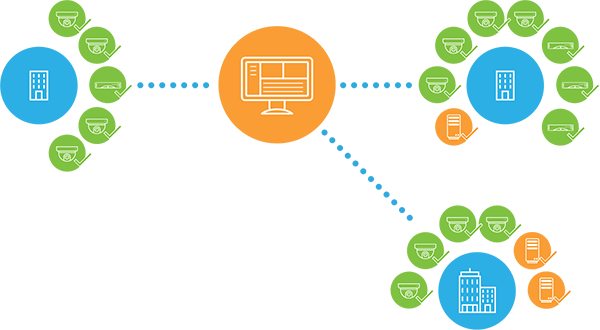
Scalability – A mission-critical security system has to run smoothly no matter the size of your organization. Quick start-up times and lag-free workflows are essential. A true enterprise VMS should be able to support a very large, or even unlimited, number of recording devices, so if you need to open new branches or store locations and add several dozen more IP cameras and recorders, your system can scale to support this.
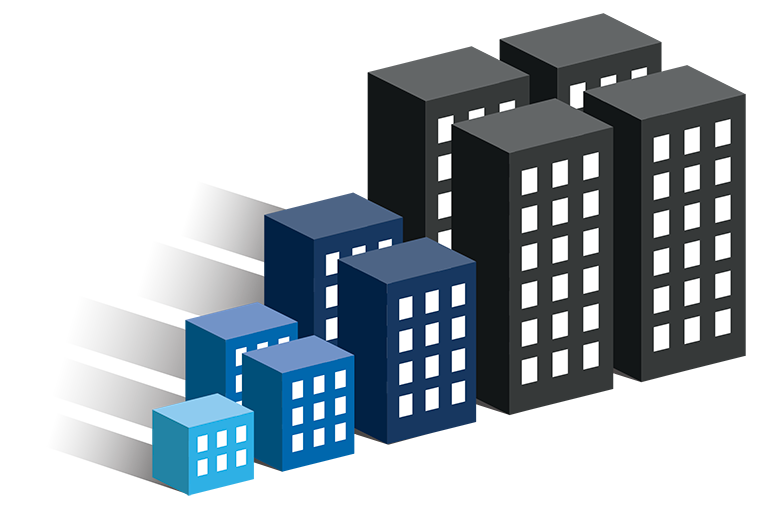
Health monitoring and alerts – There’s nothing worse than going to investigate an incident, only to find that the camera you need wasn’t actually capturing video. A high-quality enterprise VMS will offer a robust health-monitoring feature that can ensure all of your cameras and recorders are in proper working order. This feature will immediately alert you to issues like failing hard drives or camera disconnections, so you can correct the problem. Some enterprise VMS solutions will also allow you to customize health thresholds and control when alerts are triggered so, for example, you can receive alerts about connection issues that last longer than five minutes or that happen more than three times per day.

Customizable user management – Administrators of large video systems are responsible for a lot of sensitive information, so the ability to control system access is crucial. A good enterprise VMS solution allows system administrators to limit who can access the system, how frequently and what those users can see. March Networks Command Enterprise Software for example, allows administrators to create customized views for each user based on permission level, so a security guard can only view video streams from his office, while a more senior investigator can have access to all of the video in his regional territory.
Administrators can also track user activity with detailed reports on each user’s operations, the resources they accessed and any updates they performed. Conveniently, some VMS solutions will support LDAP integration, so there’s no duplication of user data.
Support for third-party products – Large video systems usually evolve over time. That means they might include a mix of analog and IP cameras from several different manufacturers, and an access control system from yet another company.
A good enterprise VMS solution should be able to support all of these devices, or at least provide a path forward by supporting the integration of third-party products. This gives you the flexibility to choose the devices/systems that work best for you, and the convenience of managing them all together in one interface.
Bandwidth management features – Using high-definition (HD) IP cameras on a large scale can eat up a lot of bandwidth, slowing down your system and costing you money. Look for an enterprise VMS solution that gives you control over the amount of bandwidth uploaded to and from your NVRs/DVRs or servers. This allows you to regulate network traffic, and can minimize bandwidth congestion.
Additionally, you should look for a VMS solution that provides flexibility around recording so you can selectively record on motion, set maximum retention periods, or only record HD video on specific alarms. Again, this can help you save on bandwidth and storage.
Controls like this, as well as the other features mentioned, can dramatically simplify system administration in an enterprise video deployment. When it comes to security, you have enough to focus on, without having to worry about your video system’s functionality. A true enterprise VMS solution will do the heavy lifting for you, leaving you free to focus on your business.
Do you have a question or comment about an enterprise VMS? Post it below: